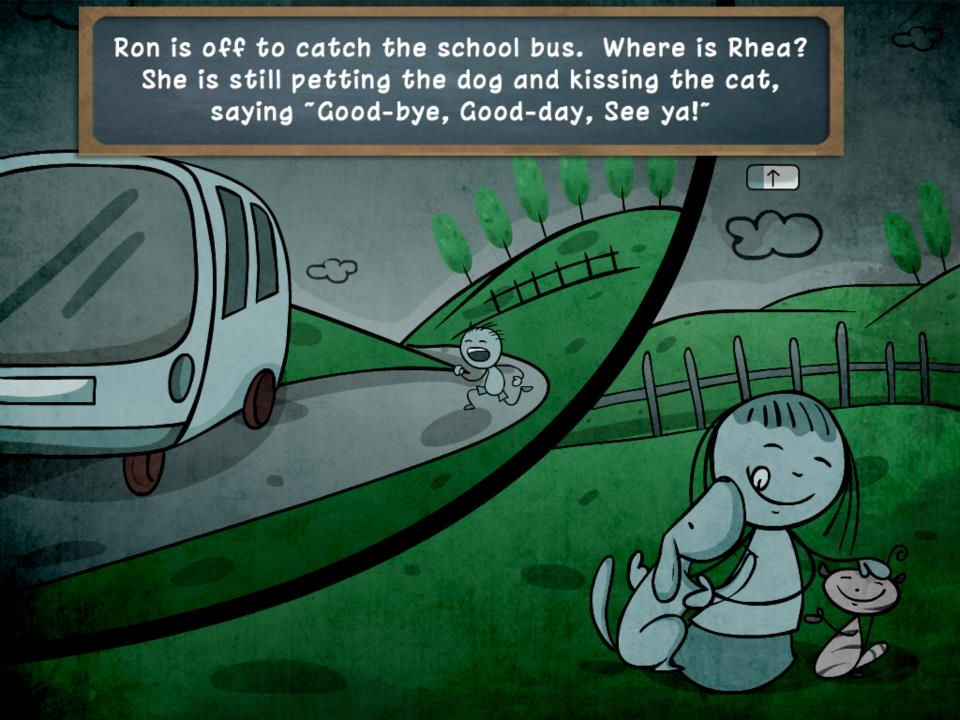Case Study
iStoryTree is a collection of interactive stories that come with loads of fun activities and educational games. It is one of the top apps under the education category and has been shortlisted under “Best Kid Games”.
This picture book comes with interactive animations that keep the child engrossed for hours. Teach your kid how to spell, pronounce, and learn difficult words through a unique dictionary feature. Enhance your kids with linguistic and vocabulary skills. Kids also learn valuable life lessons and morals while they develop good reading skills with these interesting bedtime stories.
As a designer in a mobile gaming company, my primary role was to create design art for a children's educational application, initially developed for iPad and later adapted for Android and Windows platforms. I was responsible for various aspects of design, including illustration, character design, background design, and on-tap animation.
My creative process involved starting with pencil sketches, which were then refined and rendered using Adobe Flash (now Adobe Animate) with a Wacom tablet. Over time, I was promoted to use a Cintiq monitor, which enhanced my workflow and productivity.
The application that I contributed to design art for achieved remarkable success, consistently ranking as the number one educational app in the app store for an extended period. This achievement reflects not only the quality of the design work but also the positive impact the application had on its target audience of children seeking engaging and educational content.






-
Kids-Friendly Navigation.
-
Sound effects and animations for an engaging learning experience.
-
High-quality illustrations and animations to keep your child entertained for hours.
-
Record the story in your voice to personalize the reading experience for your child.
-
Two free educative games - Basketball Hoops and Match'em Up that not only entertain your child but also helps develop their motor, cognitive and reasoning skills.
-
Paint scenes from the story with your finger in “My Gallery”